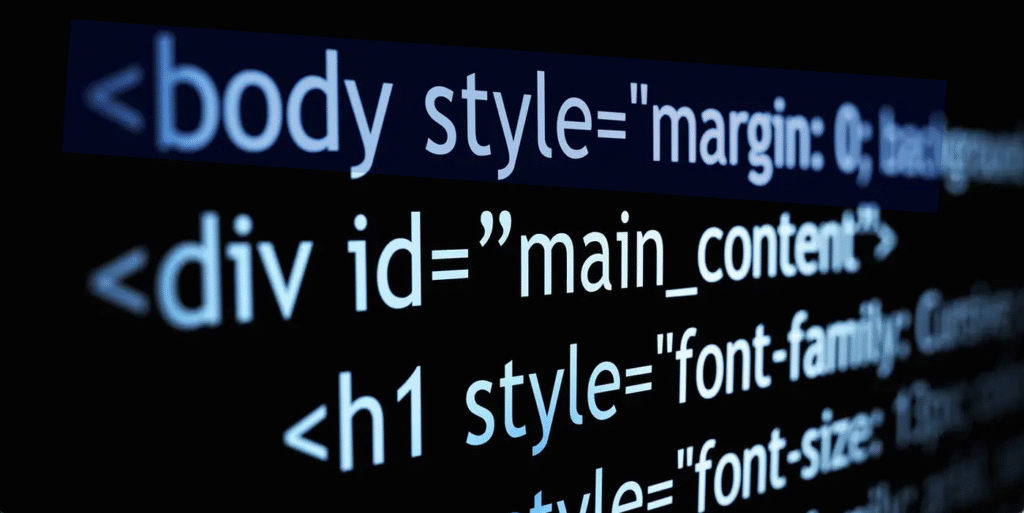In the digital age, understanding the building blocks of the internet is essential for anyone interested in web development. At the core of web creation lies HTML, the Hypertext Markup Language, which serves as the foundation for structuring web pages. HTML not only shapes the content we see online but also facilitates interaction with various media types. This article aims to delve into the intricacies of HTML, exploring its purpose, functionality, and significance in the realm of web development.

Whether you’re a budding developer, a content creator, or someone intrigued by technology, grasping HTML is crucial. This markup language is compatible with modern browsers and is relatively easy to learn. By the end of this article, you will have a comprehensive understanding of HTML, how it operates, and its pivotal role in crafting internet pages.
What is HTML?
HTML, or Hypertext Markup Language, is the standard markup language used for creating web pages. It provides a means to structure content on the web by using a system of tags and attributes. These tags define the elements on a page, from headings and paragraphs to images and links. HTML documents are primarily text files that can be opened in any web browser, making them universally accessible across different platforms.
How Does HTML Work?
HTML works by utilizing a series of elements, commonly referred to as “tags.” Each tag serves a specific purpose, allowing web developers to create a coherent layout. Tags are typically enclosed within angle brackets, with the most common elements being:
<h1>to<h6>for headings<p>for paragraphs<a>for hyperlinks<img>for images<div>for division or sections of content
Each HTML document begins with a declaration that specifies the document type, followed by a series of nested elements that outline the structure and content of the web page.
The Importance of HTML in Web Development
HTML is the backbone of any website, making it a fundamental skill for web developers and anyone interested in creating a digital presence. Here are several reasons why understanding HTML is essential:
- Foundation of Web Development: HTML is the first step in learning web development. It provides the basic structure upon which CSS and JavaScript can be applied for styling and interactivity.
- Browser Compatibility: HTML is compatible with all modern browsers, ensuring that web pages render correctly regardless of the user’s device.
- Search Engine Optimization (SEO): A well-structured HTML document improves a website’s SEO, making it easier for search engines to index and rank content.
- Accessibility: HTML allows developers to create accessible web pages that can be easily navigated by users with disabilities.
Getting Started with HTML
For those eager to dive into the world of HTML, the good news is that it is relatively easy to learn. Here’s a step-by-step guide to get you started:
Step 1: Setting Up Your Development Environment
To begin coding in HTML, you need a simple text editor and a web browser. Popular text editors include:
- Visual Studio Code
- Sublime Text
- Atom
- Notepad++
Once you have your text editor, create a new file and save it with a .html extension. This lets the browser know it’s an HTML document.
Step 2: Writing Your First HTML Document
Start by typing the following basic structure into your text editor:
<!DOCTYPE html>
<html>
<head>
<title>My First HTML Page</title>
</head>
<body>
<h1>Welcome to My First HTML Page</h1>
<p>This is a paragraph of text in my HTML document.</p>
</body>
</html>
Save your document and open it in a web browser. You should see your heading and paragraph displayed on the page!
Step 3: Experimenting with HTML Tags
Once you have the basics down, experiment with different HTML tags to see how they affect the structure and appearance of your web page. Try adding:
- Images using the
<img>tag - Links with the
<a>tag - Lists using
<ul>(unordered list) and<ol>(ordered list)
Playing around with these elements will help reinforce your understanding of how HTML functions.
Best Practices for Writing HTML
As you progress in your HTML learning journey, keeping best practices in mind will ensure that your code is clean, efficient, and easy to maintain. Consider the following:
- Use Semantic HTML: Semantic elements like
<header>,<footer>, and<article>provide meaning to the content and improve accessibility. - Keep Code Organized: Use proper indentation and comments to make your code readable.
- Validate Your HTML: Use validation tools to check for errors in your code, ensuring it adheres to standards.
- Optimize for SEO: Use appropriate heading levels and include meta descriptions to enhance search engine visibility.
Frequently Asked Questions (FAQ)
1. What is the difference between HTML and HTML5?
HTML5 is the latest version of HTML, incorporating new features and functionalities, such as audio and video support, improved parsing rules, and new semantic elements. It is designed to be more adaptable and efficient for modern web applications.
2. How long does it take to learn HTML?
The time it takes to learn HTML varies depending on the individual’s background and dedication. Generally, a few weeks of consistent practice can provide a solid foundation.
3. Can I learn HTML without prior programming knowledge?
Absolutely! HTML is one of the most beginner-friendly languages, and you can learn it without prior programming experience.
4. Is HTML enough to create a full website?
While HTML is essential for structuring a website, it is typically used in conjunction with CSS for styling and JavaScript for interactivity to create a complete web experience.
5. What resources are available for learning HTML?
Numerous online resources are available for learning HTML, including tutorials on platforms like W3Schools, Codecademy, and freeCodeCamp, as well as video courses on YouTube and educational websites.
Conclusion
HTML is the cornerstone of web development, providing the structure needed to create engaging and functional internet pages. Its simplicity and broad compatibility with modern browsers make it an essential skill for anyone looking to explore the digital landscape. By understanding the fundamentals of HTML and following best practices, you can unlock the power of web development and embark on a fulfilling journey in the world of technology. Whether you aim to build a personal blog, a professional website, or a complex web application, mastering HTML will serve as your first step toward success.
📰 Original Source
Este artigo foi baseado em informações de: https://tecnoblog.net/responde/o-que-e-html-entenda-para-que-serve-e-como-funciona-a-linguagem-de-marcacao/